sysmond: Simple service for (embedded) Linux system monitoring
Working on my DIY robot software (Jarvis) in headless mode, i came across a situation where i needed to monitor the system resource such as CPU, battery, memory, network and temperature to measure the "greedy" of my robotic application. Furthermore, as the robot was battery powered, battery safety was a real concern, so i needed something to monitor the battery and shutdown the system when the battery was low to protect it from falling bellow the usable voltage range.
So i've searched for an application/service that allows me to:
- Monitor system memory, CPU, storage usage and temperature
- Monitor network consumption
- Monitor the robot battery and power off the system if the battery is low
None of existing applications/services satisfy all of these requirements, especially, the battery monitoring feature. So i've decided to write a small service that i called sysmond.
sysmond is a simple service that monitors and collects system information such as battery, temperature, memory, CPU, and network usage. The service can be used as backend for applications that need to consult system status. Although it is a part of Jarvis ecosystem, sysmond is a generic service and can be easily adapted to other use cases.
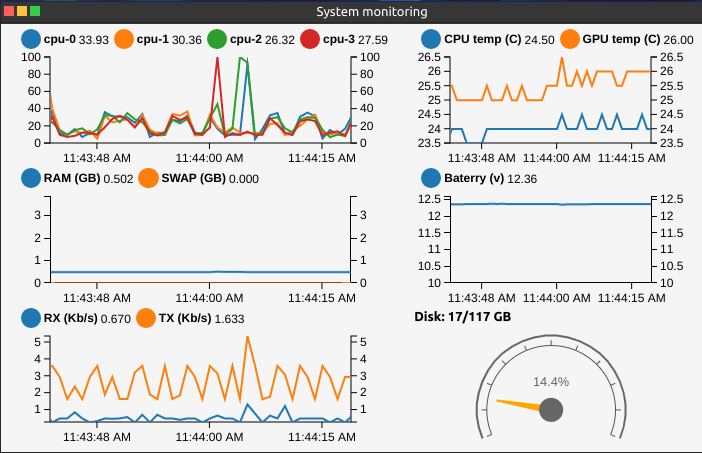
Example of AntOS web application that fetches data from sysmond and visualize it as real-time graphs on my Jarvis robot system. Detail on the use case can be found here
Sysmond monitors resource available on the system via the user space sysfs interface provided by the linux kernel.
Powering the Raspberry PI A+ with 4xAA batteries
This is a migrated version of my Wordpress post, written on : 8 Mars 2015
I used the Pi as a brain of an autonomous car toy project, for such project, autonomy is alway a key factor that must be considered. So i did some researches to find an efficient way to power the Pi with battery. In my project, i used 4xAA batteries as power source ('cause those ones are very popular and easy to find).
Power saving
To save the power, my suggest is to use the PI A+, this version of Pi is the less energy consuming in its family. In headless mode (without HDMI,camera, Idling in the command line), it requires around 100mA - 120mA (with or without an USB wireless attached for network communication).
The first thing you need to do is turn off the HDMI output, this can help you save about 20mA. Notes, without the HDMI, you can only access to the Pi via network using ssh (that is, you need to configure the network to work with ssh before turning the HDMI off).
tvservice -off